AWS Hosted
To complete this workshop, you will need an AWS account and access to create AWS resources within that account.
If you are doing this workshop as part of an AWS event, an account will be provided, you will not need to use an existing account or create a new one. Skip to the section below, Using AWS Event Engine.
If you do need to use your own account, use a personal account or create a new AWS account for this workshop rather than using an organization’s account to ensure you have full access to the necessary services and you do not leave behind any resources from the workshop.
The code and instructions in this workshop assume only one participant is using an AWS account at a time. If you attempt to share an account with another participant, you will encounter naming conflicts for certain resources.
If required, create a new AWS account here.
Using AWS Event Engine
To launch your personal AWS console:
- Open a Chrome or Firefox browser and navigate to https://dashboard.eventengine.run/.
- Enter the 16-character Event Hash code received from the event organizer and click the green login button.
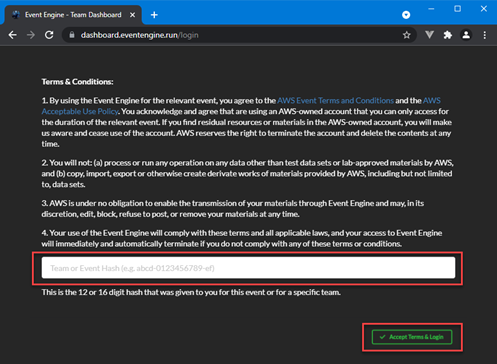
- Choose Email One-Time Password or Login with Amazon if you have an Amazon.com retail account. Complete the one-time password verification process.
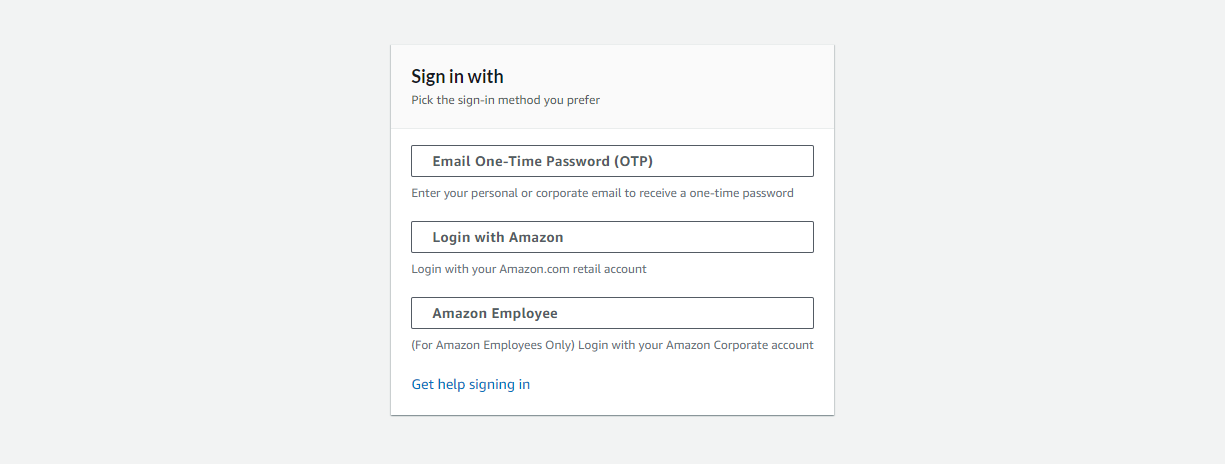
- Choose AWS Console and then Open AWS console to open the AWS Management Console in your new AWS account.
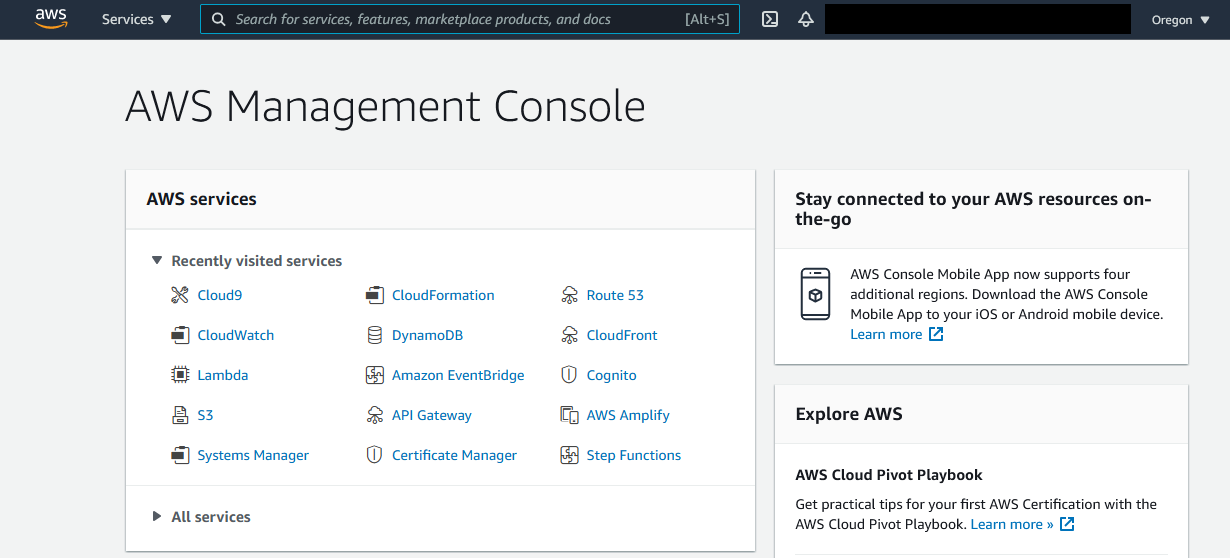
This account is temporary and will be deleted after the workshop today.